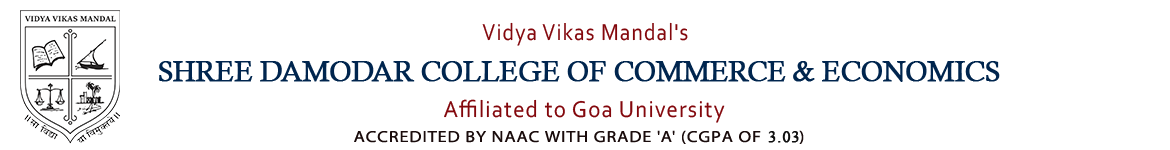The Digital Teaching Learning Committee organised a Teachers Training Programme for all the teaching staff on Digital Content Creation from June 15-20 and on June 25th from 8:30am to 10:30am. The Resource Person, Mr. Roshan Raykar conducted the training programm
 e online using Zoom and Google Meet platforms. The sessions were:
e online using Zoom and Google Meet platforms. The sessions were:
Day 1: Digital tutorial creation fundamentals and process
Tool(s): PowerPoint
Day 2: Graphic designing / graphic assets creation needed for the tutorials
Tool(s): Paint, Photoshop, Canva
Day 3: Video creation and editing
Tool(s): Moviemaker, screen recorder and Adobe premiere
The session started with the welcome address by the Vice Principal, Dr. Rodney D’Silva, followed by the introduction of the Resource Person by Associate Professor Mrs. Sharmila Kunde. Mr. Roshan Raykar is an expert in graphics designing and animation.
Mr. Roshan Raykar started with the MS PowerPoint presentation session. He created some slides and showed how a good font improves the appearance of slides. He mentioned “www.dafont.com” – a website from where different fonts can be downloaded and installed on the PC for use. He further mentioned that images play a great role in slide presentation. A required image can be downloaded from any website like www.freepik.com, edited in MS Paint as per the requirement and inserted in the slides. Animations can also be added to the images/objects in slides by using animation tool. The session ended with an MS PowerPoint demo.
The second day session started with creating a PowerPoint presentation on a particular topic. He chose the topic “Introduction to Accounts” and demonstrated how an effective presentation can be created. Adobe Photoshop software can be used to edit images (such as changing background). Slide designs should be simple and clean. Once the presentation is complete, a video can be created using Format Factory tool or any Video editor, and Screen Recorder tool can be used to record the teacher’s voice. The recorded video file can be edited using Adobe Premiere Pro software. He explained how the unwanted parts of the video can be trimmed, background music can be added, etc. The background music can be played in lower volume and the recorded voice can be raised by using Audio Gain tool. Placement of the objects in the presentation can also be done later for a perfect presentation. After these 3 sessions, faculty members were assigned a task of creating their own presentations on any topic of their interest. The faculty members practiced the different tools in the computer labs and on their own laptops with the help of Mrs. Pradnya Nadkarni (Lab Assistant). The practice sessions continued till June 20th.
At the follow-up session on June 25th, faculty members from all the Undergraduate programmes presented the work that they had done, which was appreciated by the Principal, Resource person and all the teachers. The training programme ended with the Vote of Thanks by Mrs. Sharmila Kunde.